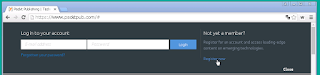Titanic: Machine Learning from Disaster
(タイタニック号沈没:災害の機械学習)
Competition Rules
(コンペのルール)
元記事:https://www.kaggle.com/c/titanic/rules
参加者一人に対して1つのアカウントです
複数のアカウントでKaggleにサインアップしたり、複数のアカウントから結果を送ったりすることはできません。他の参加者にコードやデータを秘密にしてはいけません
コードやデータをチーム外に秘密にすることはできません。フォーラムのすべての参加者に対してコードを公開する必要があります。
- チームリーダはチームを合併することができます。合併するためには、合計投稿数が合併日として許可されている日以下であることが必要です。最大数は、一日あたりの投稿数に、コンペが開催されてからの日数を乗じたものです。
チーム制限
チームのサイズに制限はありません。投稿制限
一日当たり10エントリーまでです。最終選考には5つまで出すことができます。
チームの合併
コンペのタイムライン
開始日: 9/28/2012 9:13:33 PM UTC
合併の最終ライン: なし
最初の投稿の最終ライン: なし
終了日: 12/31/2016 11:59:00 PM UTC
これは機械学習入門を手助けするファンコンペです。タイタニック号のデータセットがインターネット上に公開されている間は、答えを探すことができます。まずは試してみましょう。
-
****以下、翻訳時点での記事コピー(元記事:https://www.kaggle.com/c/titanic/rules)*****
One account per participant
You cannot sign up to Kaggle from multiple accounts and therefore you cannot submit from multiple accounts. No private sharing outside teams
Privately sharing code or data outside of teams is not permitted. It's okay to share code if made available to all participants on the forums.Team Mergers
Team mergers are allowed and can be performed by the team leader. In order to merge, the combined team must have a total submission count less than or equal to the maximum allowed as of the merge date. The maximum allowed is the number of submissions per day multiplied by the number of days the competition has been running.Team Limits
There is no maximum team size.Submission Limits
You may submit a maximum of 10 entries per day.You may select up to 5 final submissions for judging.
Competition Timeline
Start Date: 9/28/2012 9:13:33 PM UTC
Merger Deadline: None
First Submission Deadline: None
End Date: 12/31/2016 11:59:00 PM UTC
This is a fun competition aimed at helping you get started with machine learning. While the Titanic dataset is publically available on the internet, looking up the answers defeats the entire purpose. So seriously, don't do that.